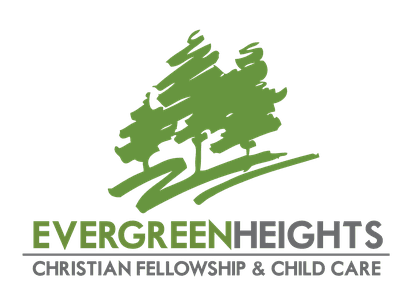If you support Evergreen via the Church Center website and need to make changes, follow the steps below.
To change your giving amount follow these steps:
- Click here to login to Church Center - login is in the top right corner
- Select Give along the top menu
- Scroll down to My Information and button to the right that says My Giving
- Select Recurring Donation
- Select Edit (small pencil icon on right of screen)
- Makes the changes you wish and click Update Donation or select Delete
- Add a new Recurring Donation if this your first time setting up your donations
To Update your credit card information follow these steps:
- Click here to login to Church Center - login is in the top right corner
- In the top right corner where 'Login' was you will see your picture or initials. Click there and select My Profile & settings
- Select Payment Methods from the menu
- Select Add payment method and fill in the appropriate information
- Delete your previous payment method